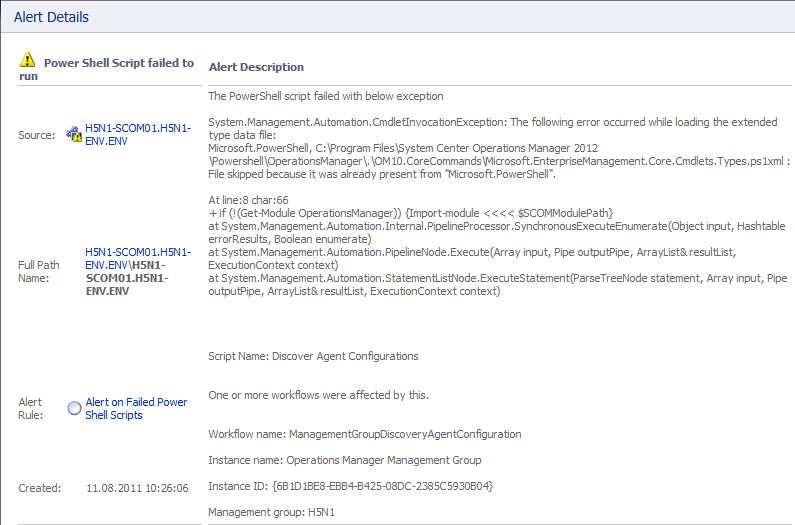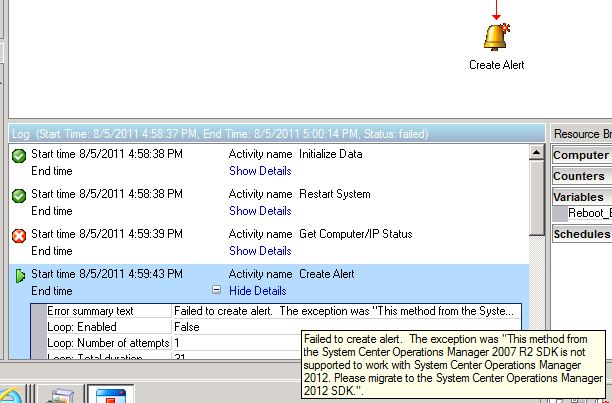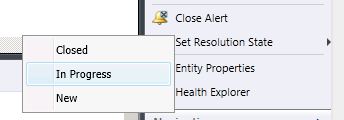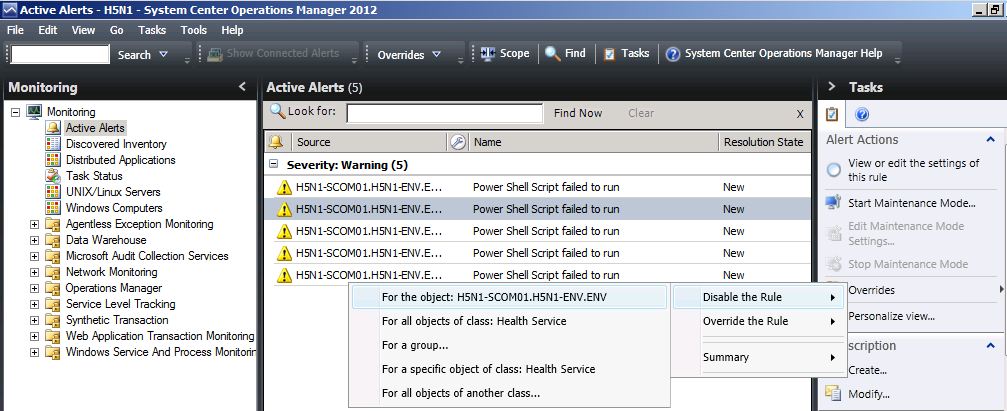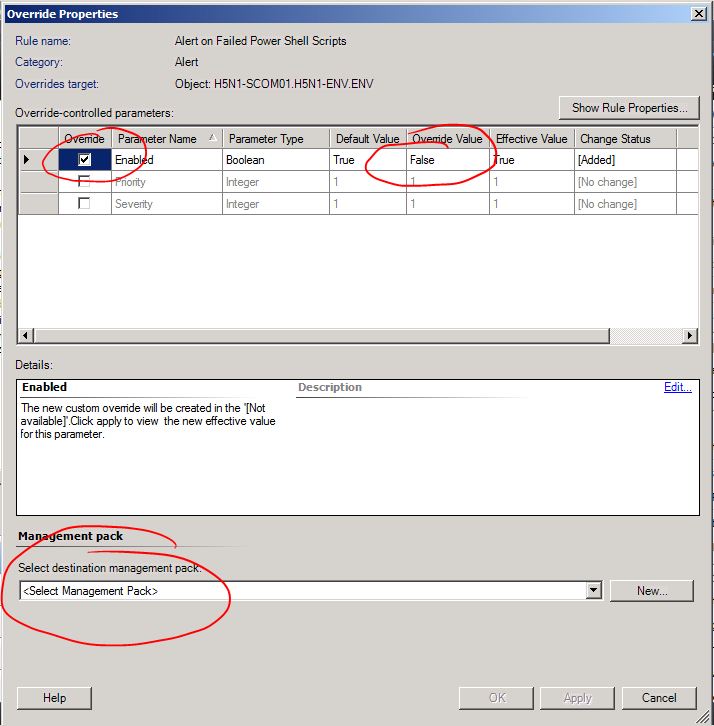-
Published on :
12
August
11
-
by :
Benedikt Althaus
-
in :
2012, SCOM, ... SCOM 2012
-
Comments :
Comments Off
In the upcomming version of System Center Operations Manager, SCOM 2012 Beta, the single point failure is removed.
There is not more Root Management Server. All management servers are equal to each other.
Really? Almost.
There is still a RMS, called RMS – Emulator.
If you can think of the old days of NT4, and the concept of PDC and BDC, SCOM was working the same way till 2012.
Now it is more than Active Directory. The PDC is avaliable for older systems and some special things, called PDC-Emulator.
So the SCOM Team did it the same way. They decided to bring the RMS back as emulated version to keep the backward compatibility.
Management packs that rely on the RMS role, for example the exchange 2010 one, can be used without any restrictions.
And there are some new cmd-lets for the powershell to managed this old/new role:
Get-RMSEmulator and Set-RMSEmulator.
Also it is shown in the windows computer view, who has the role of RMS-E at the moment.
-
Published on :
12
August
11
-
by :
Benedikt Althaus
-
in :
Beta, Operations Manager, ... PowershellSCOMSCOM 2012
-
Comments :
Comments Off
After installation of the actual version of SCOM 2012 beta, we encountered the following error:
Power Schell Script failed to run (see Screenshot)
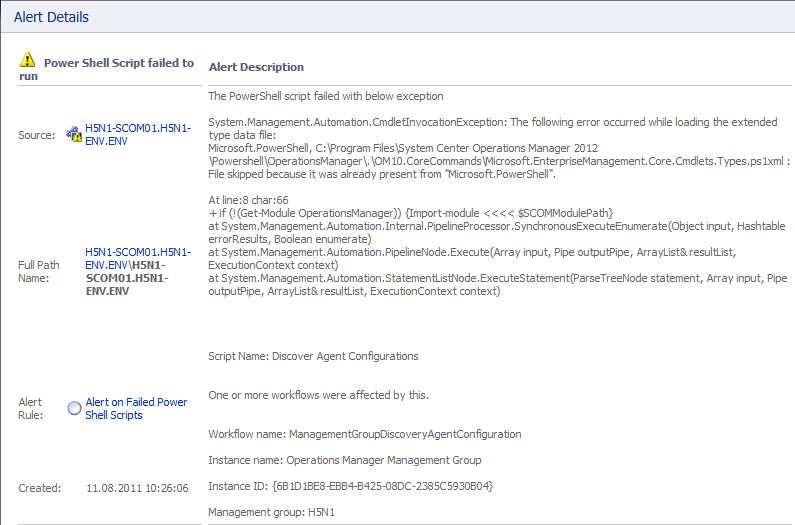
Searching for the script, we stumbled over a new management pack called “Microsoft SystemCenter OperationsManager Summary Dashboard”
As part of this management pack, there are three discoveries that failed running its Powershell script.
So we extracted one of this scripts and found, that the error was trown by $mp.GetDisplayString($lang) while $lang is filled by the get-culture commandlet.
Execution of get-culture while logged in with the SCOM action account delivered:
LCID Name DisplayName
—- —- ———–
1031 de-DE Deutsch (Deutschland)
So we changed the cultur of all system accounts to en-US and the error was gone.
Hopefully this error get fixed in the future being independend from the language, like the powershell already tries to be.
So only the if() case need to have a executionpreference set to continue for fixing the error permanantly.
A bug is reportet at connect.microsoft.com.
The Integration Pack for System Center Operations Manager, released for Opalis 6.3 but also avaliable for System Center Orchestrator 2012 Beta does not work with System Center Operations Manager 2012 Beta.
It’s caused by a change inside the SDK.
You can see the error here:
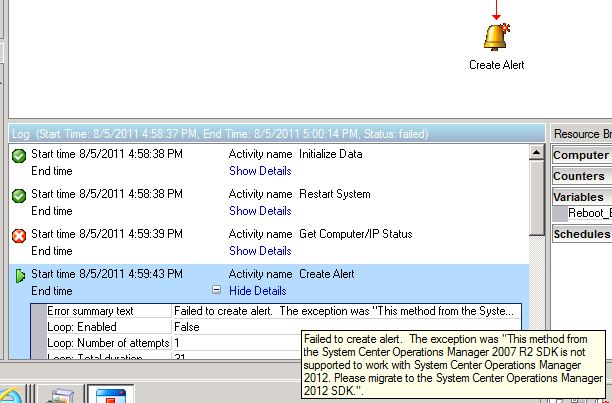
So, I have to create my own activities / powershell scripts for creation of alert or setting maintainance in SCOM 2012 Beta.
-
Published on :
05
August
11
-
by :
Benedikt Althaus
-
in :
Operations Manager, SCOM
-
Comments :
Comments Off
Ok, most of you might not care about those little things that changed inside of SCOM 2012 beta, but there are really nice changes.
The first thing I regcognized was the Deauft MP is not set as default.
Second, little but nice, extra:
You can set the resolution state of an alert directly without opening the properties of an alert.
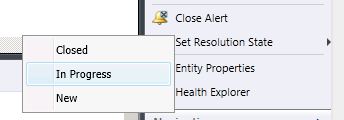
At many of our customers, there are custom resolution states established. So alerts are set to “In Progress” for example. So everybody knows the alert isn’t new and a supporter has started to resolve it.
Before SCOM 2010 Beta, the user had to open the alert to set these value.
-
Published on :
03
August
11
-
by :
Benedikt Althaus
-
in :
SCOM, System Center
-
Comments :
Comments Off
Since a few years, every consultant for SCOM is on it’s way to tell the customers: “Do not save anything into the Default Management Pack”
There where tips like renaming the Default Management Pack into something like: “Do Not Use This On”
And the best practise in every MP documentation to use a new MP instead of the Default MP.
Also there is a comunity MP that monitors the changes on the Default MP to give an early hint that there where things saved on.
And there are a lot of guides how to manually clean up the Default MP.
In SCOM 2012 Beta there was done some nice thing, helping keeping the Default MP clean.
If you disable a rule or a monitor, in SCOM 2007 it was save into the Default MP.
In 2012 Beta, it is not. But see your self:
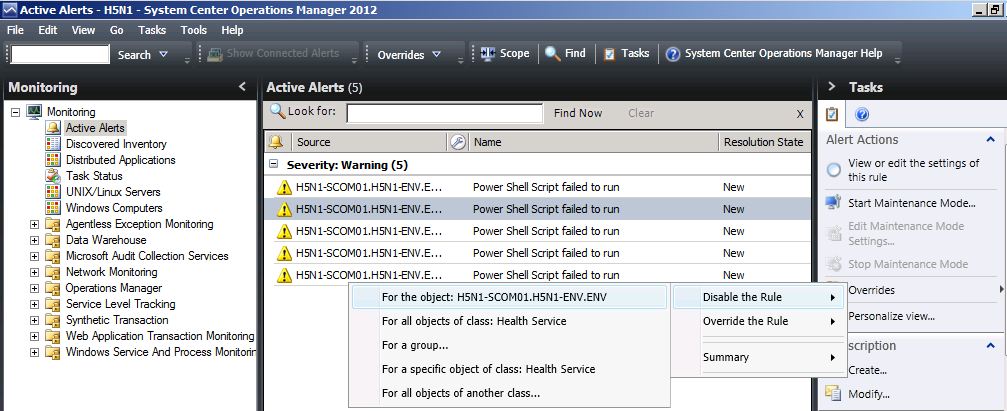
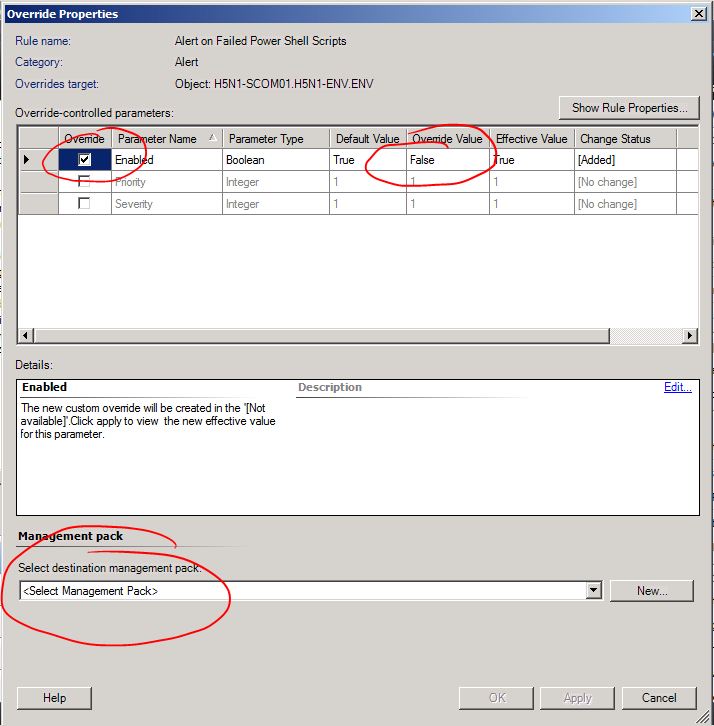
As you can see:
Disabling a rule leads to the same dialog as overriding a rule does.
In here “Enabled” is checked and set to “false”
And the best thing in here is: You have to select a Management Pack!
The Default MP isn’t selected by default.
Thanks a lot Microsoft!