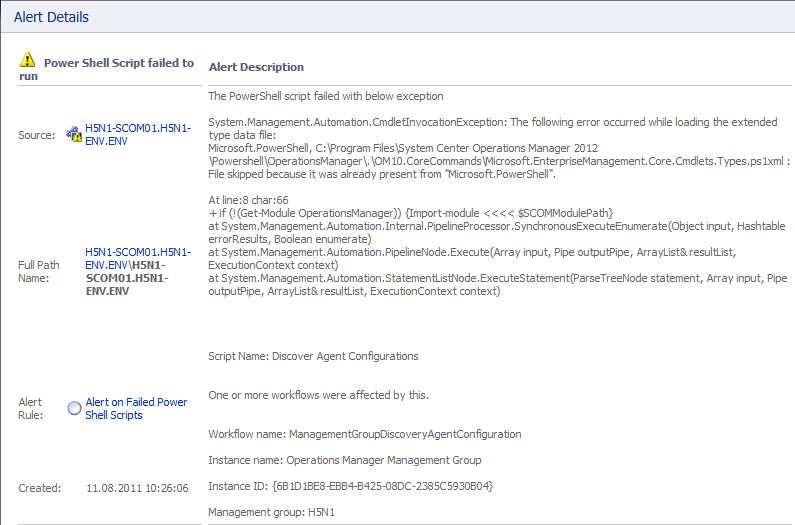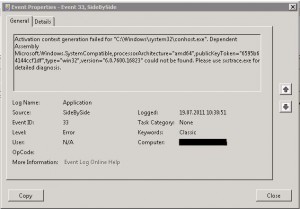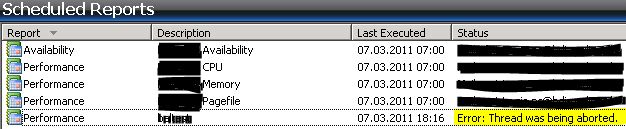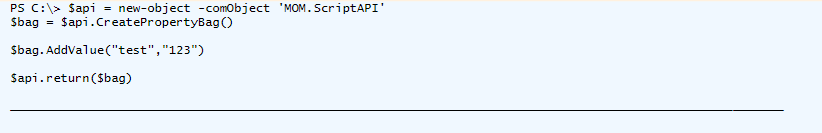After installation of the actual version of SCOM 2012 beta, we encountered the following error:
Power Schell Script failed to run (see Screenshot)
Searching for the script, we stumbled over a new management pack called “Microsoft SystemCenter OperationsManager Summary Dashboard”
As part of this management pack, there are three discoveries that failed running its Powershell script.
So we extracted one of this scripts and found, that the error was trown by $mp.GetDisplayString($lang) while $lang is filled by the get-culture commandlet.
Execution of get-culture while logged in with the SCOM action account delivered:
LCID Name DisplayName
—- —- ———–
1031 de-DE Deutsch (Deutschland)
So we changed the cultur of all system accounts to en-US and the error was gone.
Hopefully this error get fixed in the future being independend from the language, like the powershell already tries to be.
So only the if() case need to have a executionpreference set to continue for fixing the error permanantly.
A bug is reportet at connect.microsoft.com.