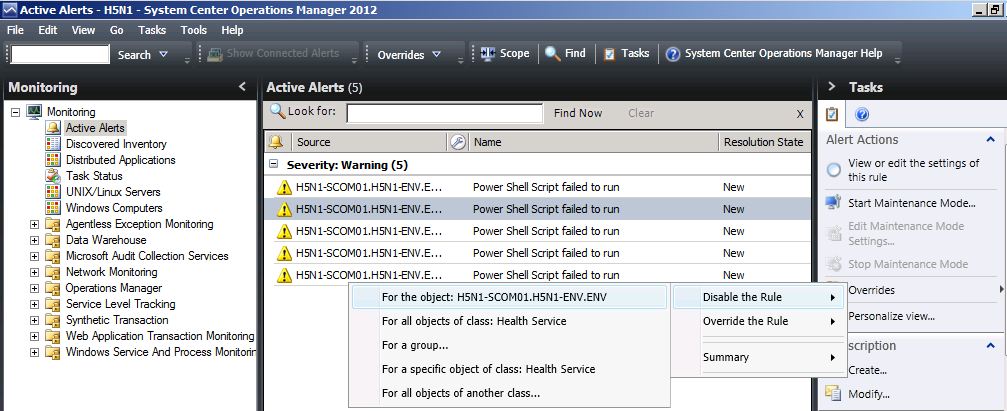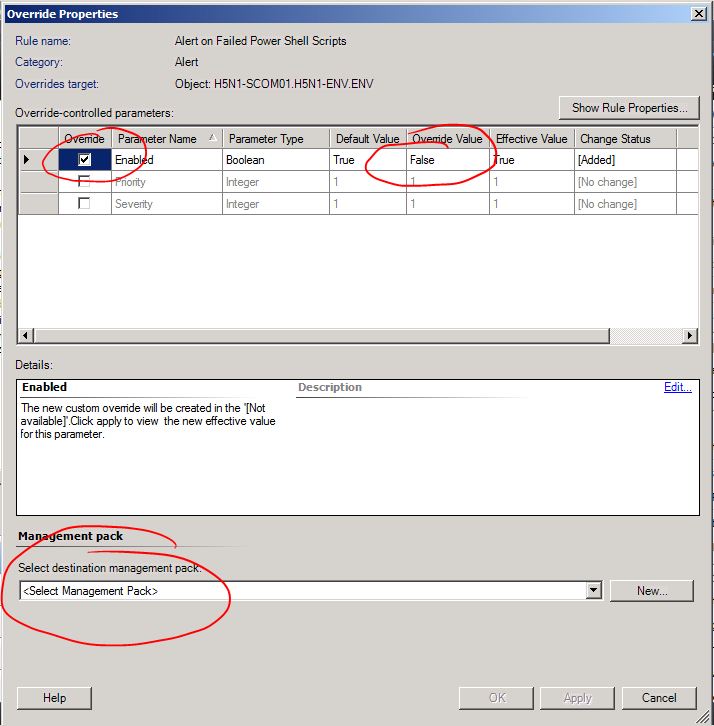Since a few years, every consultant for SCOM is on it’s way to tell the customers: “Do not save anything into the Default Management Pack”
There where tips like renaming the Default Management Pack into something like: “Do Not Use This On”
And the best practise in every MP documentation to use a new MP instead of the Default MP.
Also there is a comunity MP that monitors the changes on the Default MP to give an early hint that there where things saved on.
And there are a lot of guides how to manually clean up the Default MP.
In SCOM 2012 Beta there was done some nice thing, helping keeping the Default MP clean.
If you disable a rule or a monitor, in SCOM 2007 it was save into the Default MP.
In 2012 Beta, it is not. But see your self:
As you can see:
Disabling a rule leads to the same dialog as overriding a rule does.
In here “Enabled” is checked and set to “false”
And the best thing in here is: You have to select a Management Pack!
The Default MP isn’t selected by default.
Thanks a lot Microsoft!