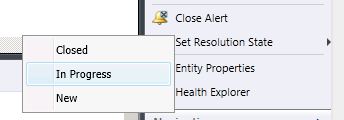-
Published on :
05
August
11
-
by :
Benedikt Althaus
-
in :
Operations Manager, SCOM
-
Comments :
Comments Off
Ok, most of you might not care about those little things that changed inside of SCOM 2012 beta, but there are really nice changes.
The first thing I regcognized was the Deauft MP is not set as default.
Second, little but nice, extra:
You can set the resolution state of an alert directly without opening the properties of an alert.
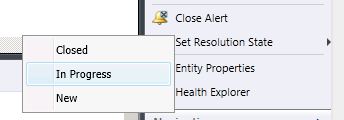
At many of our customers, there are custom resolution states established. So alerts are set to “In Progress” for example. So everybody knows the alert isn’t new and a supporter has started to resolve it.
Before SCOM 2010 Beta, the user had to open the alert to set these value.
-
Published on :
02
August
11
-
by :
Benedikt Althaus
-
in :
SCO
-
Comments :
Comments Off
After trying to install the System Center Orchestrator 2012 Beta on an Hyper-V testsystem,
I stumbled over an error in the Wizard.
While the sql server was up and running I inserted it into the field.
After selecting “Next” the wizard said: “Database connection failed”
The next steps where:
- Checking the sql server firewall
- Checking all sql services are up and running
- Ping and connection are successfull
- Access with the domain accounts where successfull
After checking all possibilities, I remebered, that the active directory computer account was recycled.
There where an Installation of the Orchestrator beta with the same computername in that active directory before.
So I decided to rejoin the computer.
Now the wizard did the installation.
Conclusion:
If you have a “Database connection failed”-error on installation, check the active directory computer object also.
Perhaps clearing the service principal name attribute will also help you out.