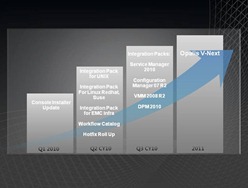-
Published on :
18
July
10
-
by :
Benedikt Althaus
-
in :
SCCM, System Center
-
Comments :
1 Comment
We had to install the SQL 2005 Reporting Services (included with the SCCM – License of our customer) for enabling the reporting point on the SCCM Site server. The operating system is Server 2008 x64.
But as we started the SQL Server installer, the nothing of the installation features where shown except from the client tools and documentation.
All requirements where checked sucessfully, but installing Reporting Services wasn’t shown.
So we tried a lot of things, enabled 32 bit apps in IIS, restarted several times, added IIS features and so on.
But everything we didn’t show up the selection of Reporting Services feature.
So we started looking at the other software that was installed on that server and found the “Reporting Services 2008 Viewer Redistributable SP1″ installed.
And what to say: that one is the cluprit.
It was installed with the WSUS-Feature.
Removing it shows up the complete feature list in the SQL Server Installer.
But the WSUS started to throw bad messages until we installed the viewer again.
-
Published on :
15
July
10
-
by :
Benedikt Althaus
-
in :
Powershell
-
Comments :
Comments Off
I’m currently working on automation of SCCM software updates using Powershell.
I spend a lot of time on the following extremly simple task.
1. a function creates a list with updates
2. the same function returns the .count of the array of updates
3. the return value is added to an global variable of type Int32
And: Baaaahm -> System.Object[] can not be converted into System.Int32
Where the hell is the System.Object[] coming from? The return was an Int32!
See your self:
function returnTest
{
1..30
$array = 1..30
return $array.count
}
returnTest.gettype()
After I regocognized this behavoir of retrun, I found a very good blog about that:
http://keithhill.spaces.live.com/blog/cns!5A8D2641E0963A97!811.entry
So, make sure to throw away everything expect the return value with [void] or pipe to out-null.
As an alternativ, make sure return is the last command in the function.
So you can grab the value you expected from
$retrunvalue[$returnvalue.length-1] …
-
Published on :
25
May
10
-
by :
Benedikt Althaus
-
in :
SCCM, System Center
-
Comments :
Comments Off
Microsoft announced the beta 1 of SCCM v.Next on yesterday.
With SCCM v.Next Microsoft buildes the next version of it’s systems managment and software distibution platform formaly also known as SMS.
To get more informations, read the original post here: http://blogs.technet.com/b/systemcenter/archive/2010/05/24/the-next-generation-of-client-management.aspx
-
Published on :
14
May
10
-
by :
Benedikt Althaus
-
in :
Automation, Powershell, ... SCCM
-
Comments :
Comments Off
A few weeks ago,
(http://www.scapaot.de/blog/?p=57),
I have written about the question if there will be Powershell support in SCCM vNext.
On yesterday I had the chance to listen to a very interesting talk from Microsoft about the user centric software deployment and SCCM vNext.
There I had the chance to ask about the Powershell support in the next version.
The answer is:
The next version has support for the same WMI classes
as it has in SCCM 07.
And there will be new WMI classes for the new features.
Powershell support is there using WMI cmdlets.
And perhaps the SDK for vNext will have some little more infos about using the Powershell to manage SCCM.
Cmdlets are not planed at the moment.
So, for all of you want to learn how to automate SCCM,
go out and learn something about WMI.
-
Published on :
05
May
10
-
by :
Benedikt Althaus
-
in :
Server 2008 R2
-
Comments :
1 Comment
Since DFS Namespaces are available in Windwos 2000, clients get the referrals to the linked shares with the netbios name instead of the FQDN of a fileserver.
In Server 2008 R2 nothing was changed. So clients get the referall with only the netbios-name of the server.
In time where Microsoft wants WINS to die, why don’t they change that?
Getting the netbios instead of the FQDN of a server doesn’t make any problems when all your systems work in just a single active directory domain.
But if you need to gain access from outside the domain where the dfsroot is in, then using only the netbiosname can make a problem.
Two possible solutions are:
1. Add the dns suffix to the suffix search list, so it will try accessing the netbios name with the dns suffix attached if the netbios name isn’t found.
This has to be done on every client. It can be done by GPO or DHCP to not to touch all clients)
2. This is the one I preferr:
At a Registy key to the server that will be the root server for the namespace.
If the server already is a namespace server. you have to remove the root before setting the key.
The value is DfsDnsConfig = 1 (dWord) under HKEY_LOCAL_MACHINE\SYSTEM\CurrentControlSet\Services\Dfs
All DFS-Namespaces have to be build up again. For that you can export the namespace with dfsutli, change all netbios names into FQDN’s and import it back.
Read this KB article also:http://support.microsoft.com/kb/244380/en-us
-
Published on :
27
April
10
-
by :
Benedikt Althaus
-
in :
Powershell
-
Comments :
Comments Off
Using the Microsoft Update Session ComObject, it is easy to determine the updates that are not installed on a computer at a moment.
# initialize the com object
$wsus = New-Object -ComObject "Microsoft.update.Session"
# build an update searcher
$wsussearch = $wsus.createupdatesearcher()
# build a filter and get the result
$res = $wsussearch.search("IsInstalled=0")
# list title and severity of updates that are not yet installed
$res.updates | Select-Object title, msrcseverity
-
Published on :
14
April
10
-
by :
Benedikt Althaus
-
in :
Powershell, SCCM, ... System Center
-
Comments :
2 Comments
Most of you already know the power of Powershell. Also more and more products, also of the System Center family, have support for Powershell.
But what about SCCM?
In the actual version, SCCM 2007, there is little support for Powershell.
Only because the Powershell has a small amount of cmdlets for WMI, it can be used for managing, administration and automation on SCCM.
So what’s about Powershell support in SCCM vNext?
As I’m very interested in that topic I have asked several people including MVP’s and the technical partner line from Microsoft to get a hint.
All answers are pointing towards the same direction:
“No official statement at the moment, please look forward to MMS 2010”
So, in the words of Douglas Adams: “DON’T PANIC”,
just be patient for a few days more…
-
Published on :
07
April
10
-
by :
Benedikt Althaus
-
in :
Automation, Opalis, ... System Center
-
Comments :
1 Comment
In December 2009 Microsoft bought the leader in datacenter automation and his famous product “Opalis Integration Server”.
Using Opalis you can fully automate provisioning in your datacenters. For example, building up a Virtual Server without any interaction in just a few minutes or adding a new user to all your systems with just a single click.
All of these tasks are done using a little process. The processes are build using drag and drop.
Microsoft has now released a roadmap of the integration of Opalis into its System Center products. 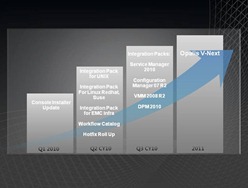 As shown in the picture, the first step is to update the installer. At the moment it is a JBoss with several Java classes to download from all over the internet for get it up and running.
As shown in the picture, the first step is to update the installer. At the moment it is a JBoss with several Java classes to download from all over the internet for get it up and running.
Next steps are to build adapters for known systems to natively support them. As a person from the technical support line claimed, it is will be available over software assurance in the late 2010. The release of vNext with fully integration into the System Center family is planned for 2011. More information will follow later on, perhaps after the MMS 2010.
For more information’s, see this sources also:
Opalis on Microsoft pathways
Blog: Opalis software availability and roadmap
Technet: Opalis
-
Published on :
06
April
10
-
by :
Benedikt Althaus
-
in :
System Center
-
Comments :
Comments Off
The website for all Microsoft System Center products was refreshed. It helps you to find everything about all System Center products in a short amount of time.
So if you need information’s about any System Center product, your first look should include this page:
http://www.microsoft.com/systemcenter
-
Published on :
23
March
10
-
by :
Benedikt Althaus
-
in :
Automation, Powershell
-
Comments :
Comments Off
A colleague had a directory with a lot of log-files in. In these he wants to search for a string and get the filename and line number automatically.
So we made this simple code in Powershell:
param($searchstring)
$items = Get-item *.log
Foreach($item in $items)
{
$loc = $item.fullname;
$content = get-content $item
$contentcount = $content.count
For($i = 0;$i –lt $contentcount; $i++)
{
If($content[$i] –match $searchstring)
{
"$loc:$($i+1)"
}
}
}
So he was happy.
A few days later he came around with a simpler one:
select-string -path "*.log" -pattern "$searchstring" -allmatches -simplematch