When implementing a new management pack for SCOM 2007 R2, most of the time I try to use Powershell instead of VBScript.
For the development I normally use notepad++, but since this wasn’t installed at customers’ I tried using the ISE.
After an hour of troubleshooting, I switched to the console host of Powershell, and the script was working as suspected.
The code that confused myself are only a few lines:
$api = new-object -comObject 'MOM.ScriptAPI'
$bag = $api.CreatePropertyBag()
$bag.AddValue("test","123")
$api.return($bag)
Running the code in the ISE returns: NOTHING
Running it in the normal console host, retruns the xml structure of the SCOM property bag as suspected.
So, using notepad++ and the consolehost for deployment of managment pack scripts is my recommended way at the moment…
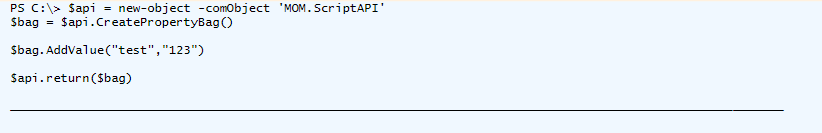
COMMENTS