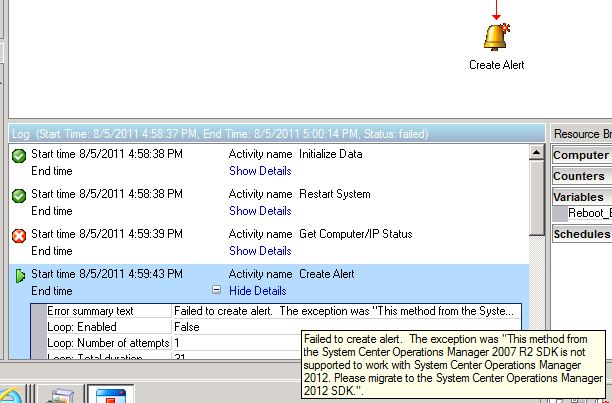-
Published on :
08
August
11
-
by :
Benedikt Althaus
-
in :
SCO, Server 2008 R2
-
Comments :
Comments Off
A requirement for installation for System Center Orchestrator 2012 Beta is to have the right collation in SQL server.
As SCOM, SCO also needs the SQL_Latin1_General_CP1_CI_AS for its databases.
We where faced with an error in the Send Email Activity, caused by wrong collation.
As Microsoft told us, there is a bug submitted to check for right collation at installation time.
We actually force SQL_Latin1_General_CP1_CI_AS as we write our schema entries (as does SCOM) but having the alternate collation would have some impact in terms of temp table usage and such.
I have submitted a bug previously to include a prerequisite check requiring the SQL Server to be installed using SQL_Latin1_General_CP1_CI_AS so I will check on that bug to make sure it is in fact being included in RC/RTM.
-
Published on :
08
August
11
-
by :
Benedikt Althaus
-
in :
SCO, Server 2008 R2
-
Comments :
1 Comment
This was a bug we where facing in the actual installation of System Center Orchestrator 2012 beta.
The build in activity to send emails from within a runbook didn’t store its settings.
So the runbook failed.
The error was caused by a wrong collation.
The sql server 2008 R2 was set up with SQL_Latin1_General as collation.
As a requirement, System Center Orchestrator needs SQL_Latin1_General_CP1_CI_AS as collation.
So we had to reinstall the sql server with the correct setting and everything was correct.
A Senior Support Escalation Engineer from Microsoft wrote us about that bug:
We actually force SQL_Latin1_General_CP1_CI_AS as we write our schema entries (as does SCOM) but having the alternate collation would have some impact in terms of temp table usage and such.
The Integration Pack for System Center Operations Manager, released for Opalis 6.3 but also avaliable for System Center Orchestrator 2012 Beta does not work with System Center Operations Manager 2012 Beta.
It’s caused by a change inside the SDK.
You can see the error here:
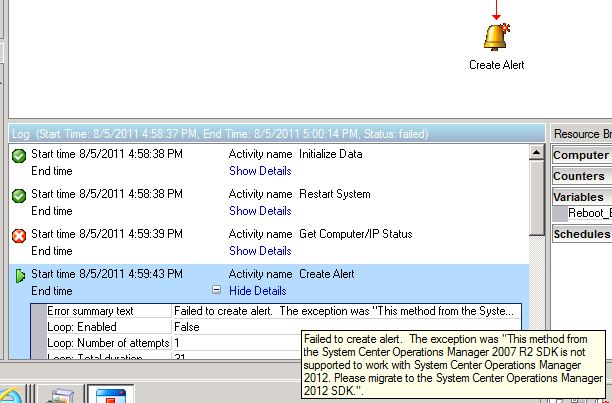
So, I have to create my own activities / powershell scripts for creation of alert or setting maintainance in SCOM 2012 Beta.
-
Published on :
02
August
11
-
by :
Benedikt Althaus
-
in :
SCO
-
Comments :
Comments Off
After trying to install the System Center Orchestrator 2012 Beta on an Hyper-V testsystem,
I stumbled over an error in the Wizard.
While the sql server was up and running I inserted it into the field.
After selecting “Next” the wizard said: “Database connection failed”
The next steps where:
- Checking the sql server firewall
- Checking all sql services are up and running
- Ping and connection are successfull
- Access with the domain accounts where successfull
After checking all possibilities, I remebered, that the active directory computer account was recycled.
There where an Installation of the Orchestrator beta with the same computername in that active directory before.
So I decided to rejoin the computer.
Now the wizard did the installation.
Conclusion:
If you have a “Database connection failed”-error on installation, check the active directory computer object also.
Perhaps clearing the service principal name attribute will also help you out.